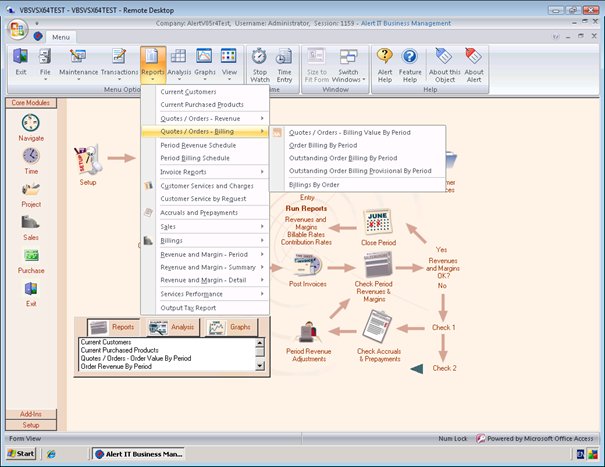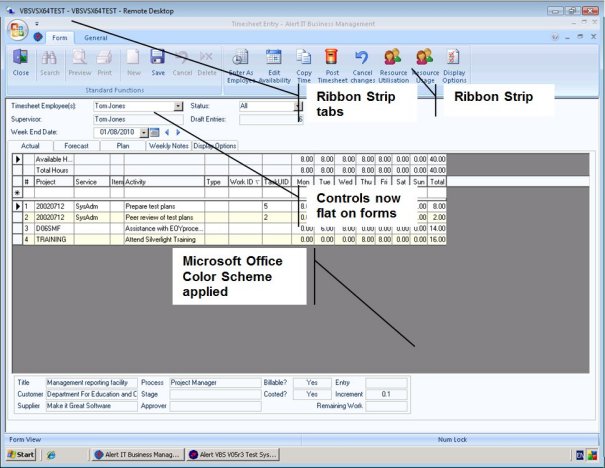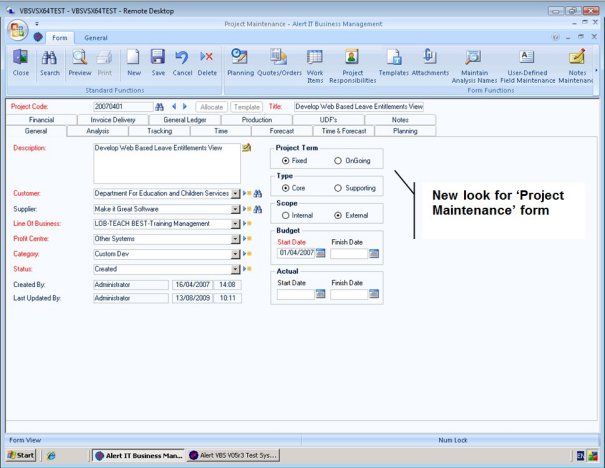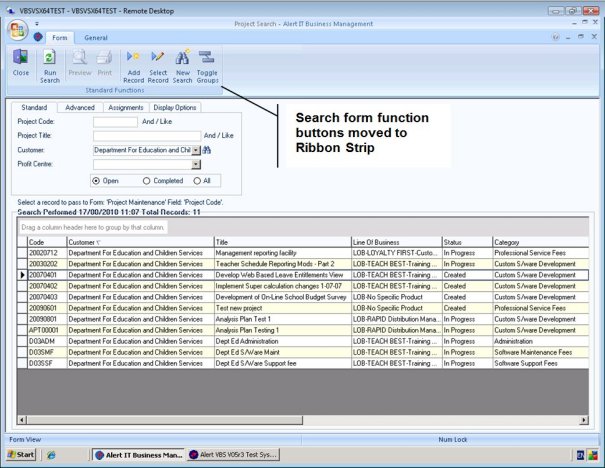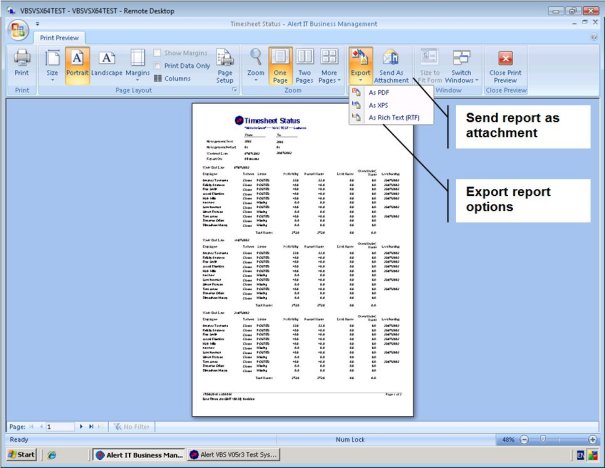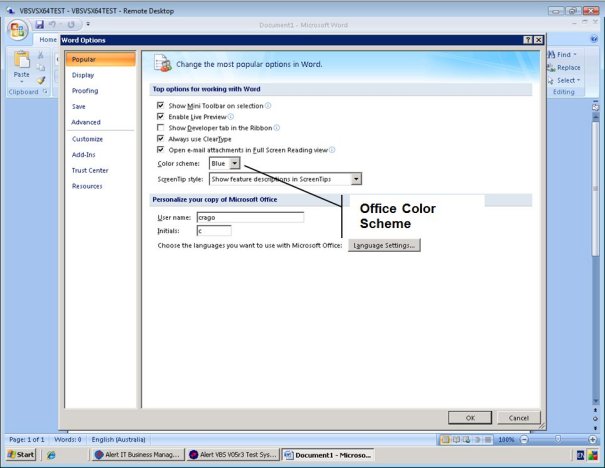The latest version of Alert, being AlertV5r6 (Multi-Company
and Multi-Currency), has now been
released.
Is your organizations growth being hamstrung by incapable
systems?
Is doing business in other countries difficult due to inadequate
systems?
Do you need a system that will help you to grow your business
globally and still retain control?
If so then read on…..
1 Business Problems
Following are typical problems being experienced by
organizations attempting to do business in more than one
country.
1.1 Business Growth
The organisation is growing quickly through acquisitions and,
or, organic growth. This growth may be domestic or may also
include businesses and companies in other countries.
Companies that have been acquired may have their own piecemeal
systems in place. Continuing with these systems would place
constraints on growth. It is important to be able to quickly and
easily assimilate the new business, into the existing enterprise
business system, regardless of which country or currencies that
business may operate and trade in.
Alternatively your organization wants to start conducting
business in a particular country but needs a system that will
allow it to conduct business in multiple countries and even
manage this in multiple currencies.
1.2 Single Company / Business Unit Constraint
The organization may have multiple Companies, or Business
Units, but the current business system only allows one
Company, or Business Unit, to operate from this system.
For example:-
- The organization has offices in Australia, New Zealand,
Singapore and Indonesia.
- Each of these locations operate as separate Companies that
need to report autonomously however consolidated reporting
is also required at an Enterprise level.
- A central resource pool is used and Employees are shared
between all Companies or Business Units.
- The Companies, or Business Units, are required do business
in the following currencies:-
Australia – Local Currency: AUD Customer Invoice Currencies:
AUD
New Zealand – Local Currency: NZD Customer Invoice
Currencies: NZD
Singapore – Local Currency: SGD Customer Invoice Currencies:
SGD, MYR, USD, THB
Indonesia – Local Currency: IDR Customer Invoice Currencies:
IDR, MYR, USD, PHP
1.3 Single Currency Constraint
Perhaps the reason that separate business systems are being
used for each Company, or Business Unit, is due to Currency
constraint. The business system being used may operate in a
single currency only and not allow transactions, such as
Customer Invoices, to be entered in multiple foreign
currencies. This currency constraint would then apply
throughout the system including reporting.
1.4 Resource Sharing
The organization has employees that work across multiple
Companies, or Business Units, however these employees are not
able to record time in a single timesheet system. Consequences
of this are:-
- Additional effort by employees to enter timesheet details in
multiple systems
- No single timesheet view available for
an employee and day, week etc
- Unable to or very
difficult to calculate employee utilization due to
timesheets being in multiple systems
- Multiple billing
systems to bill these employees timesheets, in particular if
the employee has worked on a range of projects that are
billed in different currencies.
1.5 Lack of Standardized Business Processes, Administration
Policies and Terminology
There are no common or standardized business processes,
procedures and policies across all companies in the
organization.
This causes a range of problems including, staff not being able
to fill in for someone on leave, inability to job share,
inability to centralize business functions, inefficient business
processes, errors and inaccuracies due to poor systems or manual
processes and more.
1.6 Consolidated Corporate Reporting
Production of consolidated reports is manual and difficult. It
is also prone to error, not available in a timely manner and
very difficult or impossible to drill down for further analysis
or to underlying transactions.
1.7 System Administration Overhead
There is an overhead for administration of each additional
system or manual tasks such as entering, collating and
manipulating data in spreadsheets.
1.8 Enterprise Data Management and Security
The organization has business information and databases spread
throughout the organization in different locations and formats.
Problems with this are:-
- Difficult to access
- Inconsistent presentation and terminology
- No consolidated enterprise level view of this information
- Difficult to secure the information from unauthorized access
- Data security may be compromised with data backup policies not
being adhered to
2 Business Solution
Alert Version 5, Release 6 is major enhancement release. It
has been designed to solve the above problems and more.
AlertV5r6 has been enhanced to allow multiple companies
within a multi-national organization or enterprise to use
Alert simultaneously. Previously individual companies from a
multi-national enterprise would have needed to use multiple
Alert systems, due primarily to each company having to
operate in a particular currency.
AlertV5r6 now enables multiple companies to operate within
the one Alert system with each company operating in a
particular ‘local’ currency. In addition each company may
also now transact with customers in multiple foreign
currencies. Consolidated enterprise reporting is possible
due to enterprise wide standards being implemented such as
enterprise wide financial periods and employees.
2.1 Multi Company
Alert has been changed to introduce the concept of ‘Company’.
This has been done to allow multiple Companies to use Alert
simultaneously. A Company is defined as a separate legal entity.
Attributes that define a Company and that may be different
between one Company and another include:-
- Company Registration Details
- Good and Services tax (VAT) that may or may not apply
including tax rates
- 'Local’ Currency
- General Ledger coding
- Biller Details on invoices
- Standard Invoice Text
- Management Reporting Requirements
- And more
2.1.1 Key Points
- A single Alert system and single Alert SQL Server database
is used to manage multiple companies.
- Alert users logon to the Alert system from anywhere in the
world.
- Alert users nominate the Company that ‘Defaults’ when they log
into Alert.
- Alert users may be restricted as to the Companies they are
able to access.
- Alert users may switch between one Company and another.
- Enterprise wide data or information is accessible regardless
of which Company the user is logged onto.
- Users are able to enter and reference transactions that are
across multiple Companies. i.e. each transaction references a
single Company however there may be multiple transactions on the
form.
- Each Company has a ‘Local’ Currency and all Financial reports
are in this currency.
- Enterprise wide reports allow the user to nominate the
‘Reporting Currency’ at the time the report is run.
- Employees have a single weekly timesheet view even though they
may be working on different projects for different companies in
the same week.
- Comprehensive Employee utilization and performance reporting
is available.
2.2 Multi Currency
In conjunction with the Multi Company enhancements AlertV5r6 has
also been enhanced to cater for the requirement to invoice in
multiple currencies. A company that is using Alert will have a
‘local’ currency however they may have a requirement to invoice
in any number of other currencies including their own ‘local’
currency.
A number of enhancements have been made to Alert to
implement this capability including:-
- Nominate a ‘Local’ Currency for each Company
- Ability to enter Currencies and nominate Currency
Relationships
- Ability to automatically and manually update Exchange Rates
between currencies (Currency Relationships)
- Display the applicable Currency in all forms and reports
Enter or generate Customer Orders and Customer Invoices in
either the Local Currency or a Foreign Currency
- Produce management reports in the ‘Local Currency’ of a
Company
- Produce enterprise reports in a ‘Reporting Currency’ that is
selected at the time the report is run. These are reports that
include financial information across multiple companies that
each has a different local currency.
- Display currency amounts in the format that users are used to
seeing these based on the users regional settings.
- Print currency amounts in documents using the currency symbol
and the format required for the particular currency of the
transaction.
3 Business Benefits
3.1 Multi Company
3.1.1 Resource Sharing
The organization has employees that work across multiple
Companies, or Business Units. These employees are now able to
enter time in a single business system. Benefits of this are:
- Single system for employees to enter timesheets
- Single timesheet view available for an employee and day, week
etc
- Employee utilization reporting immediately available from
single system
- Single billing system to bill all the employees timesheets
even if the employee has worked on projects for different
companies and regardless of the currency they are to be billed
in.
3.1.2 Standardized Business Processes, Administration
Policies and Terminology
Standardized business processes and policies may be imposed
through the use of an enterprise wide and multi company
business system. Significant benefits of this are:-
- Removing overreliance on certain individuals
- Staff being able to fill in for someone on leave
- Job sharing
- Ability to centralize business functions resulting in reduced
costs
- More efficient business processes
- Reduced errors and inaccuracies due to well-designed automated
systems
Standardized Terminology is imposed through the use of an
enterprise system. This assists with conversations and dialog to
remove ambiguity and reduce misunderstanding. For example the
definition and rules for calculating Employee Utilization may be
fixed and applied across all companies in the organisation.
3.1.3 Consolidated Corporate Reporting
Consolidated enterprise level reports may be produced quickly
and easily from a single system and database. Further drill down
analysis is possible. A Reporting Currency may be selected at
the time the report is run for the report to be produced in.
Currency exchange rates will be applied automatically at the
time the report is run.
3.1.4 System Administration Overhead
Reduced administration costs through a single installed system
and database.
3.1.5 Enterprise Data Management and Security
The organization will have all business information within a
single database that is securely located and managed.
Benefits of this are:-
- Easy to access
- Consistent presentation and terminology
- Consolidated enterprise level view of this information
- Easy to secure the information from unauthorized access
- Greater data security with centralized single data backup
3.2 Multi Currency
The ability to easily transact with customers in any currency is
a tremendous benefit to companies that operate in regions where
dealing in multiple currencies is the norm. In addition some
multi- nationals may have a requirement that business be
conducted with them in a particular currency that may be
different to the local currency of the organization providing
the product or service.
AlertV5r6 provides facilities to easily manage raising customer
quotes, orders and invoices in any currency. The benefit of this
is that the organization providing the product or service is not
prevented from tendering or taking on work that involves
invoicing in a foreign currency.
In addition Alerts simple and streamlined Multi Currency
facilities ensure that there is no additional cost to the
organisation from having to deal in multiple currencies. An
example of this is the automated daily update of exchange rates
for Active Currency Relationships. These are required to convert
the foreign currency transaction amounts back into the ‘local’
currency of the company providing the product or service.
For more information on how Alerts Multi-Company and
Multi-Currency solution may benefit your business please
contact:-
info@AlertIT.com
This release of Alert is primarily a specific
enhancement release. Alert has been enhanced to include a new
‘Import Customer Orders’ facility. There have also been some
minor enhancements and changes included in this release.
Significant Application Changes
Import Customer Orders
A new facility has been provided in Alert to enable Customer
Orders to be generated from an electronic import file.
A simplified version of the import and generate process is as
follows:-
1. An electronic file of Customer Orders (ultimately ‘Billings’)
is created.
2. Alert users locate the file and import the data from the file
into Alert.
3. Alert checks and validates the data contained in the file.
4. Errors are identified and corrected.
5. Alert generates ‘new’ Customer Orders.
6. Alert users generate Customer Invoices.
7. Alert automatically but optionally ‘Completes’ the Customer
Order if there are no outstanding billing items.
Minor Enhancements
Please refer to AlertV5r5 Release Notes for more information on
all enhancements and fixes provided in this release.
1.Generate Manual Prepayment Adjustments on Rollback
A new facility has been provided to save in a ‘new’ table in
Alert the manual adjustments to revenue prepayments (Unearned
Revenue) before the ‘Rollback Financial Period’ removes them.
This new table may then be reported on using an ‘Ad-Hoc’ query
so that the manual entries may be re-entered following the
Financial Period being ‘re-posted’.
2. Customer Order Maintenance form Performance
The performance, reliability and stability of the ‘Customer
Quote/Order Entry’ form has been improved.
3. Test Alert
The ‘TestAlert’ module has been discontinued and removed from
Alert as at release V5.5.
4. New Rule for Project % Complete Projects
A new rule has been applied to the Alert Project Maintenance
form and Timesheet Entry to prevent Timesheets of ‘Service
Charge Basis’ = T&M from being entered against Projects that are
set to Earned Revenue Method of ‘Project % Complete’. Refer
Release Notes for Project Maintenance form for more details.
AlertV5r4 incorporates a number of enhancements with the bulk of
these being primarily
concentrated on the User Interface. The enhancements are:-
Ribbon Strip
Microsoft introduced the concept of a ‘Ribbon Strip’ in Office
2007. This has replaced the Menubar and Toolbars previously
found in Microsoft systems. Microsoft has continued with this in
Office 2010. Alert has followed this approach and introduced the
Ribbon Strip in AlertV5r4. This replaces the Alert menubars and
toolbars.
VBS were aware that a change in menu navigation is potentially
very disruptive to productivity. As a result VBS intentionally
retained the path to, and location of, menu items in Alert even
though the Ribbon Strip has been implemented. This ensures that
current users may immediately commence us of Alert V5r4 without
additional training.
Following is a screen shot of Alert V5r4 with the new Ribbon
Strip.
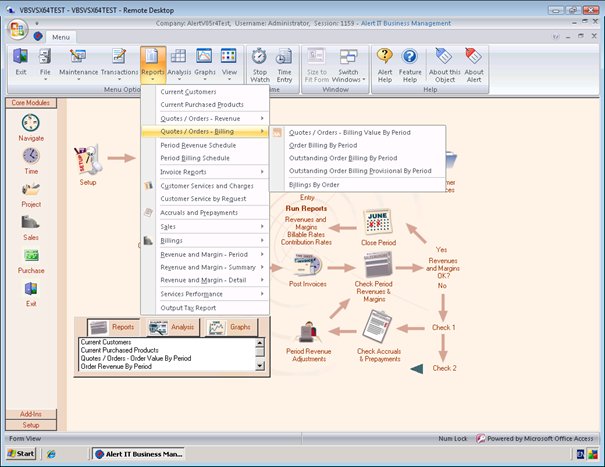
Web Application Look and Feel
AlertV5r4 forms, reports and other objects have been enhanced to
be consistent with the look and feel of current business
applications including web based applications. For example
function buttons, text and other controls have been changed to
be flat on the form instead of raised to look like buttons.
The following screen shots show the ‘new’ look of AlertV5r4.
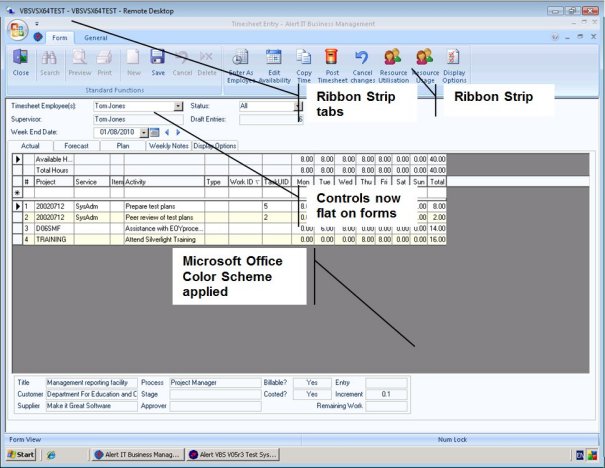
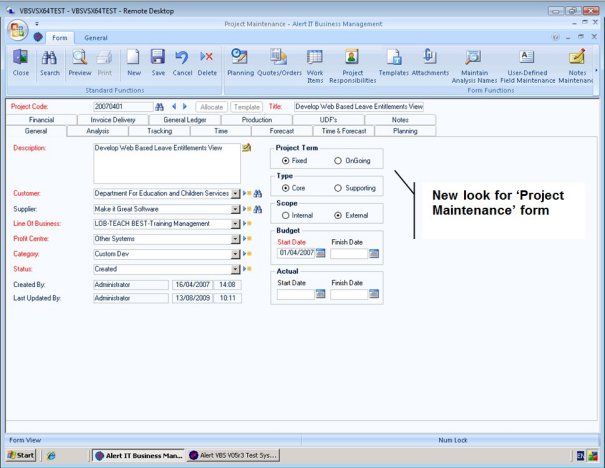
Functions moved to Ribbon Strip
Function buttons have been moved to the Ribbon Strip where
possible. For example function buttons on Alert search forms
have been moved to the Ribbon Strip.
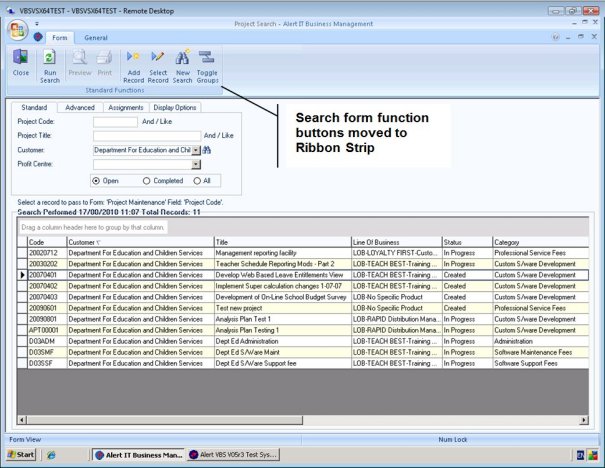
Report Output Options
AlertV5r4 provides options to output reports to PDF, XPS, or
Rich Text files. It also has a facility to send a report as an
attachment.
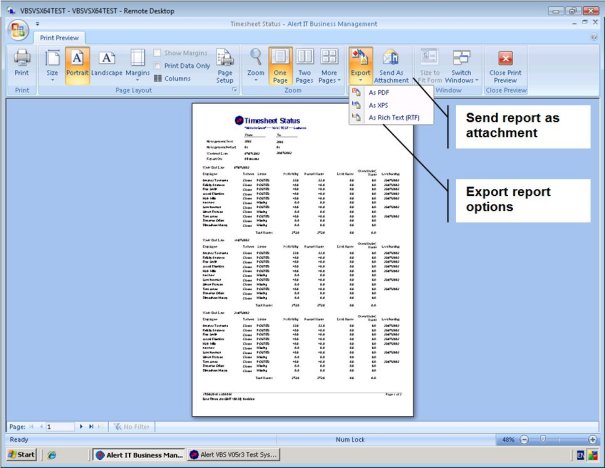
Office Color Scheme
Alert has been enhanced so that Microsoft Office Color Scheme
Management is applied in Alert. This means that the background
color of Alert forms and other style aspects may be changed by
the user.
The Microsoft Office color scheme may be set in any of the
Microsoft Office applications, such as Excel or Word by opening
the application and selecting File > Options > General > Color
Scheme. Any change made to the Microsoft Office color scheme
will also be applied in Alert.
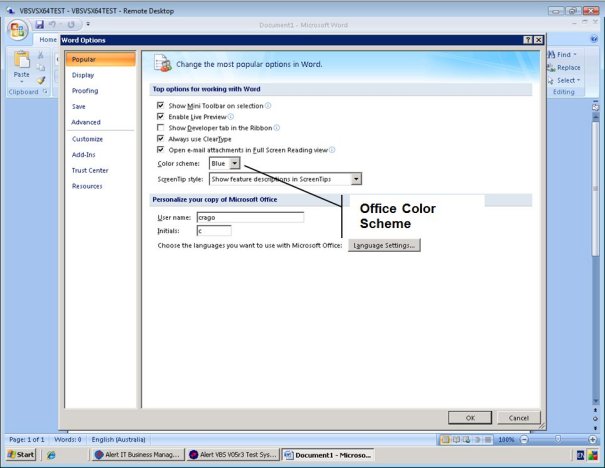
Microsoft Office Version Compatibility
This release of Alert has been developed to be compatible with
Microsoft Office 2007 and Microsoft Office 2010. Alert no longer
supports Microsoft Office 2003.
The preference for deploying AlertV5r4 is for the Alert user to
have Microsoft Office 2010 installed.
Microsoft Project Integration Changes
A major change was made by Microsoft in Project 2007. This
change was to remove the ability to save projects to
ODBC-compliant Microsoft SQL Server databases or to MS Access
.MDB. In AlertV5r3 and prior Alert saved Microsoft Project
information in ‘MSP’ tables that were included in the Alert SQL
Server database. This is no longer possible when using Microsoft
Project 2007 or 2010.
See:-
http://office.microsoft.com/en-us/project/HA101691071033.aspx
The alternatives to saving Microsoft Project data in SQL Server
tables using ODBC are very limited and consist of .MPP files
stored on disc or .XML files stored on disc. The other
alternative, which is Microsoft’s preferred, is to purchase
Microsoft Project Server. Microsoft Project Server does in fact
use SQL Server to store Project Server information.
See:-
http://msdn.microsoft.com/en-us/library/ms436148.aspx
Alert continues to support integration with Microsoft Project
and has developed a solution that uses individual Microsoft
Project 2007 or 2010 files along with Microsoft Project data
stored in Alert.
Microsoft Project Compatibility
AlertV5r4 is only compatible with Microsoft Project 2007 and
Microsoft Project 2010.
Microsoft Project is installed separately to Microsoft Office
and Microsoft Access. It is possible for example to user
Microsoft Project 2007 with Microsoft Office 2010.
VBS recommend that users of Alerts integration with Microsoft
Project use Microsoft Project 2010. There have been significant
improvements to Microsoft Project 2010 that make the upgrade
worthwhile. For example:-
1) User Controlled Scheduling
http://blogs.msdn.com/b/project/archive/2009/10/23/project-2010-introducing-user-controlled-scheduling.aspx
2) Timeline View
http://blogs.msdn.com/b/project/archive/2009/10/01/project-2010-introducing-the-timeline-view.aspx
3) Team Planner View
http://blogs.technet.com/b/projectified/archive/2009/09/17/3281566.aspx